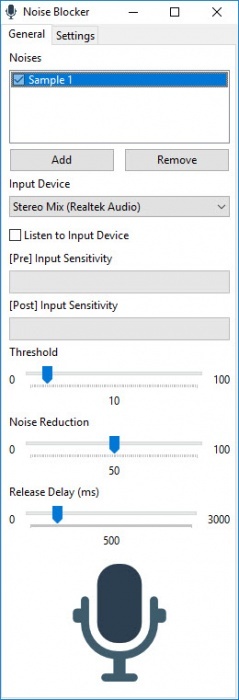Noise Blocker
0.9.5
Size: 59.9 GB
Downloads: 4051
Platform: Windows (All Versions)
Background noises can be really annoying when recording something and especially aggravating if you have a chat application with voice activation for the microphone. People may kick you from a chat group because of constant humming noises in the background or the sound of your mechanical keyboard. Fortunately, Noise Blocker proposes a plan so cunning, you can practically stick a tail on it and call it a weasel. This lightweight application is capable of blocking off specific sounds. You just need to provide it with a sample and the application won't allow your microphone to be activated by those sounds.
The software is free to try for short time, so you will want to test it out right after installing it. It comes in a small package and it can be installed in under a minute, but you will need to install an additional driver on your computer. Fortunately, this can be done immediately, with a single click, once the main installation process is complete.
Using Noise Blocker is quite easy. Its user interface provides you with a few sliders, for controlling a threshold, noise reduction level and a release delay for the microphone. However, the main feature you will be interested in is the noise manager. All you have to do is record the noises you want to block and they won't be a problem anymore.
Unwanted noises can be added to a list, on the top part of the interface. You only need to click an Add button, name the sample and click a record button. You will obviously need to keep quiet and let the application use your microphone to record your background noises. Alternatively, you can start typing on the keyboard or make other noises you don't want to be heard. It only takes a few seconds, after which the sample will show up in the aforementioned list. Of course, you can temporarily disable the block for individual samples, by clicking their check boxes in the list.
From this point, the noises you have recorded won't interfere with your microphone again. A computer's humming or the typing on a mechanical keyboard could activate sensitive microphones, if your chat application is set to activate it automatically when it detects sound. However, once Noise Blocker knows what to listen for, it will prevent those sounds from activating your microphone.
Thanks to Noise Blocker's smart functionality, you will never annoy your friends by flooding the group voice chat with humming noises or other annoying sounds.
Pros
The software can prevent specific sounds from activating your microphone. All you have to do is record one or more samples. Noise Blocker is lightweight, it doesn't use too many resources and it is very easy to use.
Cons
The trial version automatically shuts down after an hour.
Noise Blocker
0.9.5
Download
Noise Blocker Awards

Noise Blocker Editor’s Review Rating
Noise Blocker has been reviewed by Frederick Barton on 01 Aug 2018. Based on the user interface, features and complexity, Findmysoft has rated Noise Blocker 5 out of 5 stars, naming it Essential